Technology has become woven into almost every part of modern life—from how we wake up in the morning to how we relax at night. Yet, most people only use a fraction of what their devices can actually do. That’s where tech hacks 2025 come in.
A tech hack is any simple, clever trick that helps you use technology in smarter, faster, and more efficient ways. Whether it’s a hidden iPhone feature, a Chrome shortcut, or an automation tool that saves hours of manual work, these small optimizations can make a massive difference in your daily productivity.
In 2025, as devices become smarter and artificial intelligence (AI) continues to evolve, technology hacks are not just for tech-savvy professionals—they’re for everyone. Knowing how to automate your tasks, protect your privacy, and make your devices work for you has become a digital survival skill.
This in-depth guide explores the most practical tech hacks across smartphones, laptops, smart homes, work productivity, and more—backed by real-world examples, expert insights, and easy-to-follow steps.
What Are Tech Hacks, and Why Do They Matter?
At its core, a tech hack is a small optimization that helps you get more out of your existing technology without needing expensive upgrades or advanced coding skills. Think of them as digital shortcuts—ways to make your phone, computer, or gadgets perform better with minimal effort.
Definition and Examples of Tech Hacks
A tech hack could be as simple as:
- Setting your phone to automatically silence notifications during meetings.
- Using browser extensions to block distractions.
- Creating custom shortcuts that perform multiple actions at once (like opening your work apps, muting notifications, and starting a focus timer).
These small tweaks add up over time—improving focus, saving time, and helping you stay organized.
Why Tech Hacks Are Essential in the Digital Age
According to a 2024 Pew Research study, the average person spends over 6.5 hours per day interacting with digital devices. Despite this, most users are unaware of even half the built-in features their devices offer.
By learning and applying technology hacks, you can:
| Benefit | Example of Tech Hack |
|---|---|
| Save Time | Automate repetitive tasks with AI assistants |
| Increase Productivity | Use shortcut keys and browser automation |
| Protect Privacy | Use password managers and VPNs |
| Save Money | Extend device lifespan with maintenance apps |
| Reduce Stress | Organize digital files and declutter notifications |
In a world where attention is one of the scarcest resources, mastering smart tech hacks helps you reclaim control over your digital environment.
Case Study: How Simple Tech Hacks Saved a Company 10 Hours a Week
A small marketing agency in Austin, Texas, used AI automation tools to handle repetitive tasks like scheduling posts, sending reports, and tracking project updates. By combining tools such as Zapier, Notion AI, and Google Workspace automations, the team reduced manual work by 10 hours weekly—equivalent to saving $8,000 annually in productivity time.
The takeaway? You don’t need to be a tech expert to benefit. A few smart adjustments can lead to huge results when applied consistently.
The Psychology Behind Tech Hacks
Humans naturally crave efficiency. When you find a faster or easier way to complete a task, your brain releases dopamine—the same “feel-good” chemical linked to motivation and achievement. That’s why digital hacks feel satisfying: they simplify your workflow, reward your brain, and make everyday technology feel empowering instead of overwhelming.
“Technology is only powerful when it saves you time, not when it steals it.”
— James Clear, Author of Atomic Habits (2023 interview)
The Hidden Cost of Ignoring Tech Hacks
If you’re not using smart tech hacks, you may be wasting time without realizing it. Consider this:
- Manually checking emails multiple times a day can waste up to 30 minutes daily.
- Searching for unorganized files costs the average worker 2.5 hours weekly.
- Slow, unoptimized devices lead to productivity loss worth $1,200 per employee annually, according to a 2023 Dell Technologies report.
Learning how to use your technology effectively isn’t just about convenience—it’s about digital literacy and staying competitive in a fast-moving world.
The Best Everyday Tech Hacks for Everyone
No matter your tech experience level, there are countless tech hacks anyone can use daily to save time, simplify tasks, and make digital life smoother. These everyday technology hacks don’t require programming or expensive tools — just a willingness to explore your devices and tweak a few settings.
Below are some of the most effective, easy-to-implement hacks across smartphones, laptops, and smart homes that will change how you use technology.
Simple Smartphone Hacks You’ll Wish You Knew Sooner
Smartphones are like mini-computers in your pocket, yet most people only use around 60% of their phone’s full potential (source: Deloitte Mobile Consumer Report, 2024). Here are essential smartphone tech hacks that help you unlock the rest.
1. Hidden Features You Should Try
- Back Tap Shortcuts (iPhone): Go to Settings → Accessibility → Touch → Back Tap. You can assign actions like taking screenshots, opening apps, or launching the flashlight by double-tapping the back of your iPhone.
- Android Quick Launch Gestures: Swipe or draw on your screen (like a “C” for camera or “M” for music) to open apps instantly. Find these under Settings → Gestures.
- Clipboard History Hack: On Android, press and hold on the text input field and tap Clipboard to access previously copied items. It’s a game-changer for multitasking.
2. Battery-Saving Tech Hacks
- Enable Adaptive Battery: Found in Settings → Battery → Adaptive Preferences. This feature learns your habits and reduces background battery use.
- Dark Mode: OLED screens use less power with dark backgrounds — saving up to 30% more battery life.
- Limit Background Apps: Turn off auto-sync for apps you don’t use often.
3. Privacy and Security Tricks
- Use Temporary App Permissions: Both Android and iOS now allow apps to access your location or camera only while in use.
- Check App Tracking: In iPhone Settings → Privacy → Tracking, disable unnecessary tracking to stop data sharing with advertisers.
- Use Built-in Password Managers: Both Apple and Google provide encrypted password storage — safer than reusing passwords.
4. Automate Your Phone Tasks
With automation tools, you can make your phone work for you.
- On iPhone, use Siri Shortcuts to automate daily routines like turning on Do Not Disturb when opening your Calendar app.
- On Android, use Tasker or IFTTT to set up automations — like sending an “On my way” message when you leave home.
Pro Tip: Combine automation with focus modes for a productivity boost — for instance, have your phone automatically silence notifications during work hours and enable “Focus Music” on Spotify.
Laptop & Computer Tech Hacks to Work Smarter
Whether you use a PC or Mac, there are dozens of laptop tech hacks that can save you hours every week. A 2023 Microsoft study found that keyboard and automation shortcuts can improve productivity by 25% or more.
1. Essential Keyboard Shortcuts
| Action | Windows Shortcut | Mac Shortcut |
|---|---|---|
| Switch Apps | Alt + Tab | Command + Tab |
| Screenshot | Windows + Shift + S | Command + Shift + 4 |
| Open Task Manager | Ctrl + Shift + Esc | Command + Option + Esc |
| Quickly Lock Screen | Windows + L | Control + Command + Q |
| Find Anything | Ctrl + F | Command + F |
Learning just five shortcuts can save 30+ minutes weekly, especially for repetitive tasks.
2. File Organization Hacks
- Create an auto-sorting folder system using Microsoft Power Automate or Hazel (Mac). Automatically sort downloaded files by type, rename them, and move them to proper folders.
- Use color-coded folders to visually separate work, personal, and creative projects.
- Regularly clean your desktop. A cluttered digital workspace slows load times and drains focus.
3. Boost Your Computer’s Speed
- Uninstall Unused Software: Remove apps that run in the background.
- Manage Startup Programs: Disable programs that launch on startup via Task Manager → Startup tab (Windows) or System Preferences → Users → Login Items (Mac).
- Use a Lightweight Browser: Chrome is powerful but resource-heavy. Try Brave or Edge for better battery efficiency.
4. Chrome Extensions That Simplify Workflows
| Extension | Purpose | Key Benefit |
|---|---|---|
| OneTab | Tab management | Reduces memory use by up to 95% |
| Grammarly | Writing improvement | Corrects grammar and tone instantly |
| Loom | Screen recording | Perfect for quick tutorials |
| Toby | Bookmark organizer | Organizes saved tabs visually |
| Dark Reader | Eye comfort | Applies dark mode to any website |
Smart Home Tech Hacks That Simplify Life
The modern home is full of smart devices — but using them together effectively is where the real magic happens. These smart home tech hacks help you create comfort, efficiency, and even save money.
1. Automate Your Morning Routine
Set your smart devices to create a seamless morning:
- Smart Lights: Gradually brighten at your wake-up time.
- Smart Coffee Maker: Start brewing when your alarm goes off.
- Voice Assistant Routine: Alexa or Google Home can read your calendar, play your favorite podcast, and tell you the weather.
2. Energy-Saving Hacks
- Smart Plugs: Turn off idle electronics automatically when you leave the house.
- Smart Thermostats: Devices like Nest or Ecobee learn your temperature preferences and reduce energy bills by up to 15% annually.
- LED Automation: Set lights to turn off automatically when no motion is detected.
3. Hidden Voice Commands You Didn’t Know
| Assistant | Command | Result |
|---|---|---|
| Alexa | “Alexa, turn on vacation mode.” | Randomly turns lights on/off to mimic presence |
| Google Assistant | “Hey Google, find my phone.” | Rings your device even on silent |
| Siri | “Remind me to check laundry in 30 minutes.” | Sets a quick reminder |
4. DIY Smart Home Ideas
You don’t always need expensive devices:
- Use an old tablet as a smart home dashboard.
- Create your own smart sensor using Raspberry Pi or Arduino for under $50.
- Install free apps like Home Assistant to unify all devices — from smart bulbs to thermostats — in one interface.
Did You Know? According to Statista (2024), over 320 million households use at least one smart home device — yet 70% of users never explore their advanced automation options.
Tech Productivity Hacks for Work and Study
Whether you’re a remote professional, student, or entrepreneur, productivity is everything.
Yet, with so many apps, notifications, and tools competing for your attention, it’s easy to feel overwhelmed.
That’s why these tech productivity hacks are designed to help you work smarter, not harder — by using technology strategically to automate, organize, and simplify your workflow.
Email and Calendar Automation Hacks
For most professionals, email and scheduling eat up a massive portion of the workday. In fact, McKinsey reports that the average office worker spends 28% of their week just managing emails. The following tech hacks can cut that number in half.
1. Automate Email Organization
- Gmail Filters & Labels: Create rules that automatically sort emails by sender, keyword, or attachment type. For instance, invoices can be auto-labeled and moved to a “Finance” folder.
- Outlook Quick Steps: Chain multiple actions — like forwarding an email to your team and marking it as complete — in one click.
- Use Unroll.me or Clean Email: These tools unsubscribe you from unwanted newsletters and organize the rest into daily summaries.
2. Speed Up Replies
- Canned Responses (Templates): Save frequently used replies like “Thanks for your message” or “Let’s schedule a call” to reuse instantly.
- AI-Powered Replies: Gmail’s Smart Compose and Outlook’s Copilot can now predict full sentences based on your writing tone.
3. Calendar Automation
| Tool | Hack | Benefit |
|---|---|---|
| Calendly | Auto-schedules meetings via a shared link | Eliminates back-and-forth emails |
| Google Calendar + Zapier | Auto-create events from emails | Saves manual data entry |
| Clockwise | Uses AI to rearrange meetings intelligently | Protects focus time automatically |
Pro Tip: Block “focus time” directly on your calendar each morning. Treat it like a meeting with yourself — no exceptions.
AI-Powered Tech Hacks for Smarter Workflows
Artificial Intelligence (AI) has revolutionized how we work, and mastering AI tools is one of the most powerful tech hacks you can learn in 2025.
AI doesn’t just automate — it amplifies your ability to create, analyze, and communicate.
1. Content Creation and Writing
- ChatGPT & Jasper: Draft emails, blog posts, or presentations faster. Use prompts like:
“Write a concise project update for a client in a friendly tone.” - Notion AI: Summarize long documents or brainstorm creative ideas.
- GrammarlyGO: Suggests rewrites and tone adjustments for professional clarity.
A HubSpot survey (2024) found that content teams using AI tools reduced writing time by 43% on average.
2. Task Automation and Integration
Use automation platforms like Zapier or Make (formerly Integromat) to connect your favorite apps.
Examples:
- Auto-upload email attachments to Google Drive.
- Send Slack alerts for new Trello cards.
- Add new Shopify orders to your CRM automatically.
3. AI Tools for Meetings
- Otter.ai: Automatically transcribes and summarizes meeting notes.
- Fireflies.ai: Captures key discussion points, action items, and even integrates with project management apps.
- Reclaim.ai: Reprioritizes tasks and meetings dynamically based on deadlines.
“AI isn’t replacing workers — it’s replacing inefficient workflows.”
— Elon Musk, Future of AI Summit 2024
4. Research and Learning Hacks
- Use Perplexity AI or ChatGPT to summarize academic papers.
- Let Scholarcy create short research digests from long PDFs.
- Combine Google Scholar Alerts with RSS feeds to get notified of new research automatically.
File and Cloud Storage Tech Hacks
A cluttered digital workspace drains focus and wastes time. Cloud storage systems, when used properly, can keep your digital life clean, accessible, and secure.
1. Organize Smartly Across Devices
- Use consistent folder names across Google Drive, OneDrive, and local storage (e.g., “Projects_2025” → “Clients” → “Assets”).
- Add numbers or emojis to prioritize folders visually (📁
1️⃣ - Current Projects,2️⃣ - Archives). - Create shortcut folders to access the most-used directories instantly.
2. Use Hidden Cloud Storage Features
| Platform | Hidden Hack | Result |
|---|---|---|
| Google Drive | Use “Priority” workspace | AI recommends frequently accessed files |
| Dropbox | Enable “Smart Sync” | Frees space by storing inactive files online |
| OneDrive | Version History | Restore older versions of documents easily |
| iCloud Drive | Share folders via link | Collaborate across Apple devices seamlessly |
3. Backup Automation
- Automate Cloud Backups: Use Backblaze or Carbonite to continuously back up files without manual effort.
- Offline Redundancy: Keep one external hard drive updated monthly in case of network outages.
- 3-2-1 Rule: Maintain 3 copies of data — 2 local (on different devices), and 1 offsite (cloud).
4. File Naming Best Practices
Use standardized naming conventions like:ProjectName_ClientName_YYYYMMDD_v1
This ensures quick searchability and easy version control across multiple collaborators.
Did You Know? According to a 2023 IDC report, employees waste 19% of their time searching for information — nearly one full day per week lost to poor file organization.
Key Takeaway
Tech productivity hacks combine automation, AI, and organization to help you reclaim time and focus.
The secret isn’t using more tools — it’s using fewer tools more effectively. Start by automating one simple process this week — like auto-filing emails or syncing meeting notes — and build from there.
Over time, your workflow will transform into a self-running system that works quietly in the background while you focus on what matters most.