In the world of cloud-native computing, PodVM is an emerging technology that bridges the gap between containers and virtual machines (VMs). It combines the lightweight flexibility of containers with the robust isolation and security of virtual machines, enabling organizations to securely run sensitive workloads inside Kubernetes environments.
This article explores PodVM in depth—its architecture, benefits, use cases, deployment strategies, and best practices. Whether you’re a Kubernetes administrator, DevOps engineer, or cloud architect, this guide will help you understand how PodVM can enhance workload security and efficiency in modern infrastructures.
Understanding PodVM Technology
How Does PodVM Work?
PodVM (or pod VM) is a specialized virtual machine that runs as a Kubernetes Pod while maintaining VM-level isolation. Unlike regular containers, which share the host operating system kernel, PodVMs operate inside lightweight virtual machines—often powered by Firecracker or Kata Containers.
Here’s how PodVM typically works:
- Pod Runtime Integration – PodVMs use a special runtime class in Kubernetes, such as Kata Containers, which launches a VM instead of a container.
- Lightweight Virtualization – MicroVM technologies (like Firecracker) allow PodVMs to boot quickly while keeping resource usage low.
- Cloud API Adaptors – Some PodVM deployments (e.g., Azure Confidential Containers) use a cloud-api-adaptor to coordinate Pod lifecycle events with the underlying VM infrastructure.
- Secure Execution Environment – PodVMs can leverage hardware-backed security features like AMD SEV-SNP or Intel TDX to ensure confidential computing.
This design allows organizations to run untrusted or sensitive workloads securely without sacrificing the convenience of Kubernetes orchestration.
PodVM vs. Container: What’s the Difference?
While containers are lightweight and fast, they share the host kernel, making them less isolated than VMs. PodVMs address this gap by providing:
| Feature | Containers | PodVM (Pod Virtual Machine) |
|---|---|---|
| Isolation | Process-level isolation | VM-level isolation |
| Startup Time | Milliseconds to seconds | Seconds to minutes (optimized) |
| Security | Shared kernel risks | Hardware-backed isolation |
| Use Cases | General workloads | Sensitive, multi-tenant, confidential workloads |
In short, PodVM combines container portability with VM-grade security, making it ideal for regulated industries or workloads handling sensitive data.
PodVM vs. vSphere Pod
Another comparison often made is between PodVM and VMware vSphere Pods. Both aim to provide isolation within Kubernetes, but PodVM is typically associated with open-source runtimes (Kata, Firecracker), while vSphere Pods rely on VMware’s proprietary ESXi hypervisor.
- PodVM: Open-source, supports multiple cloud platforms, integrates with Confidential Containers (CoCo).
- vSphere Pod: VMware-specific, tightly integrated with vSphere and Tanzu Kubernetes Grid.
Organizations may choose PodVM for cloud-native flexibility, whereas vSphere Pods appeal to those already invested in the VMware ecosystem.
Main Use Cases for PodVM (podvm)
PodVM is gaining significant attention in the cloud-native community because it solves critical challenges around security, isolation, and compliance. According to industry data from Red Hat and the Confidential Containers (CoCo) project, organizations deploying PodVM have experienced up to 40% improvement in workload isolation while maintaining Kubernetes flexibility. Below are the key use cases where PodVM delivers high value.
Confidential Workloads & Security
The primary advantage of PodVM lies in its ability to run confidential workloads securely. Unlike containers, which share the host kernel, PodVMs operate inside hardware-backed isolation environments such as:
- AMD SEV-SNP (Secure Encrypted Virtualization – Secure Nested Paging)
- Intel TDX (Trusted Domain Extensions)
- IBM Secure Execution for mainframe environments
These features ensure end-to-end encryption and memory isolation, protecting workloads even from host administrators.
High-Rank Data:
- According to IBM Cloud, PodVM implementations can reduce attack surfaces by over 60% in multi-tenant clusters.

- The Confidential Containers project reports that PodVM allows enterprises to meet strict regulatory requirements (e.g., HIPAA, PCI DSS) without sacrificing cloud-native agility.
Secure Multi-Tenant Environments
In multi-tenant Kubernetes environments, tenant isolation is crucial. Traditional containers can expose risks when multiple tenants share the same node kernel. PodVM addresses this by creating a dedicated virtual machine for each tenant’s Pod, ensuring:
- No kernel sharing between tenants
- Compliance with strict security frameworks
- Safe workload co-existence in public or hybrid clouds
Case Study:
A financial services company reported a 35% reduction in security incidents after adopting PodVM for workloads handling sensitive financial transactions.
Kubernetes Jobs & Batch Processing with PodVM
PodVM is also useful for batch workloads and ephemeral jobs that require strong isolation. Instead of spinning up heavy VMs, organizations can deploy PodVMs that:
- Start quickly (with optimizations)
- Scale on-demand
- Automatically terminate after job completion
For example, cloud providers testing confidential AI models use PodVM to ensure workloads are isolated from other tenants and the cloud provider itself.
Installing and Deploying PodVM
Deploying PodVM requires integrating specialized runtimes and configurations into your Kubernetes cluster. Unlike traditional Pods, PodVM workloads use lightweight virtualization technologies (such as Kata Containers or Firecracker) that run within a VM boundary. This section provides a detailed guide, supported by high-authority data from Red Hat, Kubernetes, and Confidential Containers (CoCo) documentation.
OpenShift Sandboxed Containers & PodVM Builder
Red Hat OpenShift Sandboxed Containers is one of the most widely used implementations of PodVM. It leverages Kata Containers to run workloads inside lightweight VMs while maintaining Kubernetes-native operations.
The PodVM builder plays a critical role in this process by creating a PodVM image template. This template:
- Includes a minimal guest OS with Kubernetes support
- Configures a secure runtime environment
- Optimizes boot times through VM templating
Data Insight:
- According to Red Hat’s benchmarks, PodVMs boot 3x faster when using pre-built templates compared to cold boots.
- Template cloning reduces per-VM resource usage by 25–30%, making it scalable in production environments.
Kubernetes Setup for PodVM
To use PodVM in Kubernetes, you must configure the cluster with:
- A compatible runtime class – for example,
kataorkata-qemu. - PodVM-aware container runtime – such as containerd with Kata integration.
- Cloud API adaptor (for cloud-based PodVMs) – used to communicate with cloud APIs when creating VM-backed Pods.
- Node labeling and scheduling policies – to ensure PodVM workloads are scheduled only on nodes that support virtualization.
Example RuntimeClass YAML:
yamlCopyEditapiVersion: node.k8s.io/v1
kind: RuntimeClass
metadata:
name: kata
handler: kata-qemu
Deploying a PodVM Helm Chart or Operator
For easier deployment, some projects offer Helm charts or operators for PodVM. For example, the Anza Labs PodVM Helm Chart can be installed for proof-of-concept or testing environments.
Helm Installation Command:
bashCopyEdithelm repo add anza-labs https://anza-labs.github.io/helm-charts
helm install my-podvm anza-labs/podvm
This deployment includes:
- PodVM runtime configuration
- Cloud API adaptors for cloud integration
- Monitoring hooks to capture boot metrics
High-Rank Data: Industry Adoption
- Microsoft Azure uses PodVM technology as part of its Confidential Containers service, allowing Kubernetes workloads to run inside hardware-protected environments.
- IBM Cloud reports that PodVM integration with IBM Secure Execution enables secure workloads on IBM Z systems with minimal performance trade-offs.
- Confidential Containers CoCo Project statistics indicate that over 70% of early adopters run PodVM workloads in hybrid cloud environments for sensitive applications.
Performance Behavior and Boot Time Patterns
While PodVM offers significant security and isolation benefits, its performance characteristics—especially boot times—have been a topic of discussion in the cloud-native community. Understanding these patterns helps organizations optimize deployments and avoid bottlenecks in production environments.
Why Do First PodVMs Boot Slower?
When deploying PodVM workloads for the first time, administrators often notice longer initial boot times, sometimes lasting several minutes. This latency occurs because:
- Runtime Initialization: The PodVM runtime (e.g., Kata Containers) needs to initialize its components during the first launch.
- Image Pulling: The base PodVM image must be downloaded and unpacked, adding to the startup delay.
- Cloud API Communication: If using a cloud-api-adaptor, additional time is spent communicating with cloud providers to provision the VM resources.
- Kernel and Guest OS Loading: Unlike containers, PodVMs must boot a minimal guest operating system inside the VM.
High-Rank Insight:
- Microsoft’s Azure Confidential Containers data indicates cold boot times can take 90–120 seconds, while subsequent launches drop to 20–30 seconds due to caching.
- Red Hat’s OpenShift Sandboxed Containers documentation shows that initial VM creation can take 2–3 minutes, but using VM templating cuts this down by 60%.
How Boot Time Improves Over Scale
Over time, PodVM deployments become significantly faster because:
- VM Templating: Modern runtimes use cloned VM templates, eliminating the need to boot from scratch.
- Cached Kernels & Images: Once pulled, container and kernel images are cached on nodes, reducing subsequent boot times.
- Pre-Warmed Runtimes: Some clusters use warm-up Pods to keep runtime daemons active, improving performance.
Data from CoCo Project Benchmarks:
- First PodVM Boot: 120 seconds (cold start)
- Subsequent Pods: 25–40 seconds (with caching)
- With VM Templating: 10–15 seconds
Performance Optimization Techniques
To optimize PodVM performance:
- Enable VM templating to reuse pre-booted VMs.
- Use local image caches to prevent repeated downloads.
- Leverage pre-warming strategies (e.g., keeping one PodVM always running).
- Monitor runtime metrics to identify and address slow boot patterns.
Configuring PodVM for Production
Successfully running PodVM in production environments requires proper configuration to balance performance, security, and resource utilization. This section provides a detailed guide on setting up PodVMs with runtime classes, networking policies, resource limits, and security configurations—all backed by best practices from Kubernetes, Red Hat, and the Confidential Containers (CoCo) project.
RuntimeClass & Scheduling
The RuntimeClass in Kubernetes defines which container runtime should handle Pod execution. For PodVM, a runtime like Kata Containers or Firecracker must be specified.
Example Production RuntimeClass:
yamlCopyEditapiVersion: node.k8s.io/v1
kind: RuntimeClass
metadata:
name: kata-production
handler: kata-qemu
overhead:
podFixed:
cpu: "100m"
memory: "128Mi"
Best Practices:
- Create separate runtime classes for testing and production workloads.
- Label nodes to restrict PodVM scheduling only to nodes with virtualization support (
node.kubernetes.io/virt=true). - Use taints and tolerations to ensure PodVM workloads run on dedicated nodes for security compliance.
Resource Limits, Storage, Networking
PodVMs behave like isolated VMs, so they require explicit resource allocation to prevent performance bottlenecks.
- CPU & Memory Requests: Allocate higher base resources (e.g., minimum 2 CPUs and 1–2 GB RAM) compared to containers.
- Storage: Use persistent volumes for workloads requiring stateful data and ephemeral volumes for temporary processing.
- Networking: Configure CNI plugins with strict network policies to control PodVM communication.
Data Insight:
IBM’s Secure Execution for PodVM recommends dedicated CPU cores to prevent noisy neighbor effects in multi-tenant environments.
Security Context and Isolation Settings
Security is where PodVM shines. To maximize security in production:
- Enable hardware-backed encryption (AMD SEV-SNP, Intel TDX) where supported.
- Set
se_linux_optionsor AppArmor profiles for additional host-layer protection. - Implement network policies to restrict traffic between Pods.
- Use attestation mechanisms to verify PodVM integrity at runtime.
High-Rank Data:
- Confidential Containers documentation shows that workloads with attested PodVMs meet stringent security standards such as FIPS 140-3 and ISO/IEC 27001.
- Red Hat reports 30–40% fewer security vulnerabilities when workloads are isolated using PodVM compared to standard containers.
Monitoring and Troubleshooting PodVM
Monitoring and troubleshooting are crucial to maintaining PodVM reliability in production. Because PodVM combines container orchestration with VM isolation, administrators need to track not only Kubernetes metrics but also runtime-specific and VM-specific parameters.
Metrics and Logging
Monitoring PodVM requires capturing metrics at three levels:
- Kubernetes Layer – Use Prometheus or OpenTelemetry to track Pod lifecycle events, resource usage (CPU, memory), and scheduling metrics.
- PodVM Runtime Layer – Collect logs from Kata Containers or Firecracker to understand VM-level performance (boot time, runtime overhead).
- VM Guest Layer – For advanced use cases, capture OS-level logs inside the PodVM (e.g., systemd logs, dmesg).
Recommended Monitoring Stack:
- Prometheus + Grafana: Visualize PodVM resource usage.
- Fluentd or Loki: Aggregate logs from PodVM runtime and guest VMs.
- Kata Containers Trace Agent: Provides detailed VM boot metrics.
High-Rank Data:
- According to the Confidential Containers Project, integrating runtime metrics reduces mean-time-to-recovery (MTTR) by up to 50% when diagnosing PodVM issues.
Common Issues and Their Solutions
| Issue | Cause | Solution |
|---|---|---|
| Slow Boot Times | Cold start, image pulling, runtime initialization | Use VM templating, warm-up Pods, and image caching. |
| Failed PodVM Scheduling | Nodes lack virtualization support or runtimeClass misconfig | Label nodes correctly, check CRI runtime configuration. |
| Networking Problems | Incorrect CNI plugin configuration | Verify CNI settings, enforce network policies, and use supported plugins. |
| Attestation Failures | Hardware or configuration issues | Check SEV-SNP/TDX firmware and ensure attestation service is reachable. |
Debugging Tips
When a PodVM fails to start or exhibits unexpected behaviour:
- Inspect Kubernetes Events: bashCopyEdit
kubectl describe pod <pod-name> - Check Runtime Logs:
For Kata Containers: bashCopyEditjournalctl -u kata-runtime - Enable Debug Mode:
Setdebug=truein the runtime configuration to capture detailed logs. - Run Inside PodVM:
Usekubectl execto enter the PodVM for internal troubleshooting, if permitted. - Use Telemetry Tools:
Integrate with observability frameworks to track anomalies in boot or performance.
Best Practice:
Red Hat recommends enabling runtime trace mode during initial deployments to capture detailed behaviour for optimization.
Pros, Cons, and Alternatives of PodVM
Before adopting PodVM in a production environment, it’s important to weigh its advantages, drawbacks, and available alternatives. Understanding these factors will help organizations decide where PodVM fits best in their cloud-native strategy.
Benefits of PodVM
PodVM provides several key advantages over traditional containers and VMs:
- Enhanced Security & Isolation
- Each PodVM runs inside a lightweight VM, minimizing the attack surface.
- Supports confidential computing with hardware-backed encryption (AMD SEV-SNP, Intel TDX).
- Regulatory Compliance
- Meets requirements for HIPAA, PCI DSS, and ISO 27001 due to strict isolation.
- Ideal for industries like finance, healthcare, and government.
- Kubernetes-Native Management
- Unlike traditional VMs, PodVM integrates seamlessly with Kubernetes orchestration.
- Allows teams to use existing Kubernetes tooling while gaining VM-level security.
- Multi-Tenant Security
- Provides strong tenant separation in shared environments.
- Reduces risks associated with kernel sharing in container-only clusters.
High-Rank Data:
A 2023 CoCo Project Survey revealed that 78% of early adopters reported improved security posture and compliance after implementing PodVM in their infrastructure.
Limitations and Overhead
While PodVM offers significant benefits, it also comes with trade-offs:
- Startup Latency:
PodVMs have longer boot times than containers (cold start ~90–120s without optimizations). - Resource Overhead:
VM-level isolation consumes more CPU and memory per workload. - Operational Complexity:
Requires additional configuration for runtime classes, attestation, and hardware compatibility. - Limited Ecosystem Maturity:
Compared to containers, PodVM is relatively new, and tooling is still evolving.
Alternative Solutions
PodVM is not the only way to secure workloads in Kubernetes. Other technologies provide different trade-offs:
| Alternative | Description | Comparison with PodVM |
|---|---|---|
| Standard Containers | Lightweight, fast, widely adopted. | Less secure; shares host kernel. |
| VMware vSphere Pods | VMware solution that runs Pods directly on ESXi hypervisor. | Proprietary; strong isolation but less cloud-native. |
| gVisor / Kata Containers (without PodVM) | Sandboxed container runtimes providing user-space kernel isolation. | Lower overhead than PodVM but weaker isolation. |
| Firecracker MicroVMs | Lightweight VMs by AWS, often used in serverless workloads. | Not Kubernetes-native by default. |
Insight:
Organizations often choose PodVM when they need Kubernetes-native management and VM-level security, but they may opt for gVisor or vSphere Pods in environments where performance or ecosystem maturity is a higher priority.
Real-World Use Cases and Case Studies of PodVM
The adoption of PodVM has accelerated across industries where security, data confidentiality, and regulatory compliance are critical. Below, we examine real-world examples and case studies that showcase how PodVM technology is being used successfully in production environments.
1. Financial Services – Securing Multi-Tenant Workloads
Challenge:
Financial institutions handle sensitive data such as payment transactions and personal customer records. Running these workloads in a shared Kubernetes environment raised concerns about data leakage and multi-tenant security.
Solution:
A global bank adopted OpenShift Sandboxed Containers with PodVM to run sensitive workloads. The PodVM architecture provided VM-grade isolation while still enabling Kubernetes orchestration.
Results:
- 35% fewer security incidents related to container isolation.
- Passed PCI DSS audits without requiring additional workload segmentation.
- Reduced infrastructure costs by 20% by consolidating secure workloads onto shared clusters.
2. Healthcare – Protecting Patient Data
Challenge:
Healthcare providers must comply with HIPAA and GDPR regulations. Traditional containers posed risks because of shared kernel vulnerabilities.
Solution:
The organization deployed PodVM with Confidential Containers (CoCo), leveraging AMD SEV-SNP to ensure memory encryption and secure attestation.
Results:
- Achieved HIPAA compliance for workloads running in public clouds.
- Eliminated the need for separate infrastructure for sensitive applications.
- Boosted patient data security with end-to-end encryption in use.
3. Cloud Provider – Confidential AI Model Training
Challenge:
A cloud provider offering AI model training services needed to isolate customer workloads from both other tenants and the cloud operator.
Solution:
They adopted PodVM with Firecracker to provide lightweight VM isolation for each training job. This protected both the model intellectual property and training datasets.
Results:
- Customers reported greater trust in using cloud services for sensitive ML workloads.
- Improved boot times by 50% using VM templating and warm Pods.
- Enabled secure data sharing with partners while preventing insider threats.
4. Government – Securing Critical Infrastructure
Challenge:
Government agencies managing critical infrastructure required high assurance that workloads running in cloud-native environments could not be compromised.
Solution:
They implemented PodVM with Intel TDX technology and attestation services, ensuring workloads were cryptographically verified before execution.
Results:
- Met strict ISO/IEC 27001 security certification requirements.
- Increased confidence in cloud-native deployments for sensitive applications.
- Reduced attack vectors by over 60% compared to container-only environments.
High-Rank Industry Insights
- Microsoft Azure Confidential Containers uses PodVM to enable Confidential AI workloads.
- IBM Cloud Secure Execution integrates PodVM to protect workloads in regulated industries.
- The Confidential Containers Project (CoCo) reports that over 70% of enterprises exploring confidential computing are evaluating PodVM as part of their strategy.
Best Practices for Using PodVM Effectively
Adopting PodVM in production requires following best practices that maximize performance, security, and operational efficiency. These recommendations are based on industry insights from Red Hat, Microsoft Azure, IBM Cloud, and the Confidential Containers (CoCo) project.

1. Optimize PodVM Performance
While PodVM offers enhanced security, it introduces startup latency and resource overhead compared to standard containers. To mitigate these challenges:
- Enable VM templating to reduce cold boot times by up to 60%.
- Use image caching to avoid repeated downloads during deployments.
- Pre-warm Pods by keeping a small number of PodVM instances running.
- Monitor runtime metrics with Prometheus and Grafana for proactive optimization.
Pro Tip:
Benchmark boot times in your environment and tune parameters like initrd, kernel size, and memory ballooning to optimize launch speed.
2. Strengthen Security Configurations
PodVM is often deployed to secure sensitive workloads. To fully leverage its security capabilities:
- Enable hardware-backed confidential computing features (e.g., AMD SEV-SNP, Intel TDX).
- Configure attestation services to verify PodVM integrity before workloads run.
- Enforce strict network policies to limit PodVM communication to trusted services.
- Integrate with SIEM tools (e.g., Splunk, ELK) for security event monitoring.
High-Rank Data:
According to a 2024 CoCo security report, organizations using attested PodVMs experienced a 40% reduction in security vulnerabilities.
3. Manage Resources and Scheduling
PodVM consumes more resources than containers, so careful resource planning is essential:
- Use dedicated nodes with hardware virtualization support.
- Apply node taints to prevent non-PodVM workloads from running on sensitive nodes.
- Set CPU/memory requests and limits to avoid resource contention.
- Leverage auto-scaling to dynamically adjust to workload demands.
4. Automate Deployment and Updates
For production scalability:
- Use Helm charts or Kubernetes Operators to standardize PodVM deployments.
- Automate updates of PodVM images to ensure patches are applied quickly.
- Integrate CI/CD pipelines with PodVM testing to catch security regressions early.
Example:
A financial services provider automated PodVM image updates using a CI/CD pipeline, reducing patching time from days to hours.
5. Combine PodVM with Other Security Layers
PodVM should not be the only security measure. Combine it with:
- Zero Trust Networking
- Container Security Scanning
- Host Hardening Techniques
- Role-Based Access Control (RBAC) in Kubernetes
By layering security controls, organizations achieve defense in depth.
Future of PodVM and Industry Trends
The evolution of PodVM is closely tied to the growing adoption of confidential computing, zero-trust architectures, and cloud-native security models. As enterprises move more sensitive workloads to Kubernetes, PodVM is positioned to play a pivotal role in securing cloud-native deployments.
Emerging Trends Driving PodVM Adoption
- Confidential Computing Becomes Mainstream
- Hardware vendors like AMD and Intel are expanding confidential computing features (SEV-SNP, TDX), enabling PodVM to achieve stronger workload isolation.
- Gartner predicts that by 2027, 60% of organizations will adopt confidential computing technologies in their cloud strategies.
- Kubernetes Security Enhancements
- Kubernetes is integrating more runtime security controls, making PodVM deployments easier.
- Confidential Containers (CoCo) is contributing runtime enhancements to standardize PodVM management.
- Edge and IoT Security
- PodVM is expected to secure edge computing workloads, where devices process sensitive data outside traditional data centers.
- Lightweight PodVM implementations using Firecracker are being optimized for edge environments.
- AI and ML Confidentiality
- With AI models becoming proprietary assets, PodVM ensures that model intellectual property and training data remain secure during execution.
- Cloud providers are integrating PodVM with Confidential AI services to address these needs.
The Roadmap for PodVM
The Confidential Containers (CoCo) project and partners such as Red Hat, Intel, IBM, and Microsoft are actively enhancing PodVM features. Expected advancements include:
- Faster Boot Times: Ongoing optimizations aim to reduce cold start latency to under 5 seconds.
- Improved Attestation Workflows: Stronger and more automated verification of workload integrity.
- Expanded Cloud Support: More managed Kubernetes services will natively support PodVM deployments.
- Standardization of APIs: Unified APIs to simplify integration across cloud providers and runtimes.
Industry Adoption Outlook
- Red Hat predicts PodVM will be a default option for sensitive workloads on OpenShift by 2026.
- Azure Confidential Containers is expanding PodVM support to new regions, signaling strong enterprise demand.
- IBM Cloud Secure Execution reports an increase in hybrid cloud deployments using PodVM for regulated workloads.
Conclusion: Why PodVM Matters
PodVM bridges the gap between lightweight containers and secure virtual machines, offering a Kubernetes-native way to run sensitive workloads with VM-grade isolation. It enables enterprises to meet compliance requirements, protect confidential data, and secure multi-tenant environments without giving up the agility of cloud-native applications.
Organizations that adopt PodVM can expect:
- Stronger workload security
- Improved compliance outcomes
- Flexibility to run sensitive applications on Kubernetes

As confidential computing and zero-trust architectures gain traction, PodVM is set to become a cornerstone of secure cloud-native computing.