Advanced File Transfer – The Complete Guide to Secure & Efficient Data Sharing
Advanced file transfer refers to modernized methods of sending, receiving, and managing digital files that
Advanced file transfer refers to modernized methods of sending, receiving, and managing digital files that
In today’s data-driven business landscape, understanding customer behavior, forecasting revenue, and improving profitability all come
In today’s digital-first world, critical system protection isn’t just a technical requirement—it’s a strategic necessity.
Active Memory Expansion (AME) is an advanced memory optimization technology developed by IBM specifically for
In the rapidly evolving world of digital transformation, search engine optimization (SEO), artificial intelligence (AI),
Maximizing drawer space isn’t just about shoving more stuff in—it’s about smart organization, ease of
Introduction When it comes to logistics, delivery schedules play a vital role in both customer
The Texas Tech logo, known as the Double T, is more than just a symbol—it